I decided to order in some pizza the other night as I was sick again and not in the cooking mood.
So, over to pizzapizza.ca...
They've revamped their online order system since I've last logged in and it doesn't work...at all. Now, I played around with the site for a good 15 minutes I think. Not because I was desperate for pizza (I could just call it in), but because the programmer in me just couldn't understand how they managed to go live with a new ordering system that doesn't work in the slightest and I needed to fully witness the train wreck. I could not get to the order pages. I couldn't even really get past setting up an account! So, the mind-numbed programmer in me is posting this summary of my experience with the new pizzapizza.ca:
First thing, I logged in with my user and I was told to fill in some additional details and that my account will now login by email address instead of user name. Ok, cool, pretty standard change. But...the email they have on file is from years ago and doesn't exist anymore. The field is read only, so I couldn't change it. Ok, Fine. Not ideal but I just made a new account.
I signed up and entered in all of my data. It complained that my street name didn't exist and failed to save. I retry the name with variations: just the street name, the street name followed by 'Rd.', the street name followed by 'Road'. It finally excepted one as a valid street in Toronto. Apparently you must divine the precise way that your street is represented in their database. But, the site then proceeded to come back to me with an error message!
Now here is where the site really broke down. First off, error on user creation? Oh well, with the error I wasn't sure if all of my information got saved. It apparently created my account, since it said "Welcome Andrew" at the top of the screen but when I went to my account details page everything was blank. So, I refilled the details and attempted another save, but the email field was again read only...and was blank...and was a required field, so it wouldn't save.
 Now that means to me that they might have my address (as they can figure my local Pizza Pizza), though not proof really, as it could just be the answer of a final else statement or some default value. So I was done.
Now that means to me that they might have my address (as they can figure my local Pizza Pizza), though not proof really, as it could just be the answer of a final else statement or some default value. So I was done.Anyhow, I tried again last night for kicks, and everything is exactly the same, so this thing has been broken (at least for new customers, or a least for me) for a few days now. I seriously don't know how this sort of thing can go live.


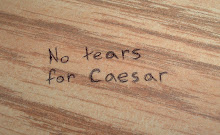



Did you try Internet Explorer?
ReplyDeleteI did. Same results. It definitely seems to be server side issues, not client.
ReplyDelete